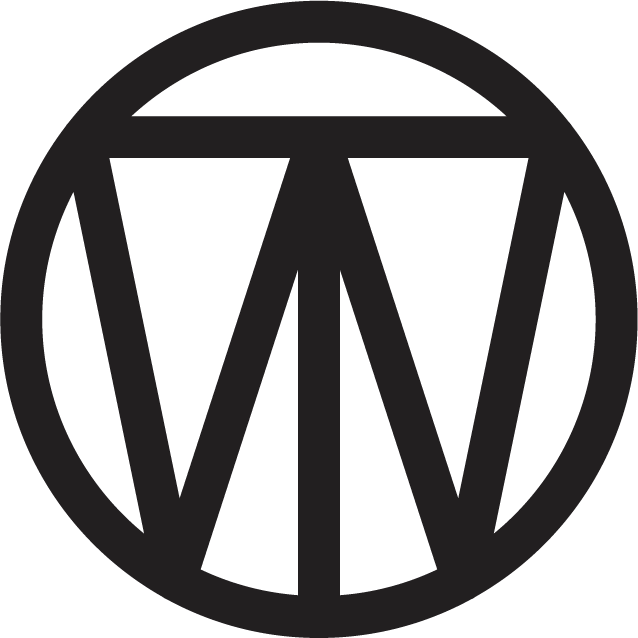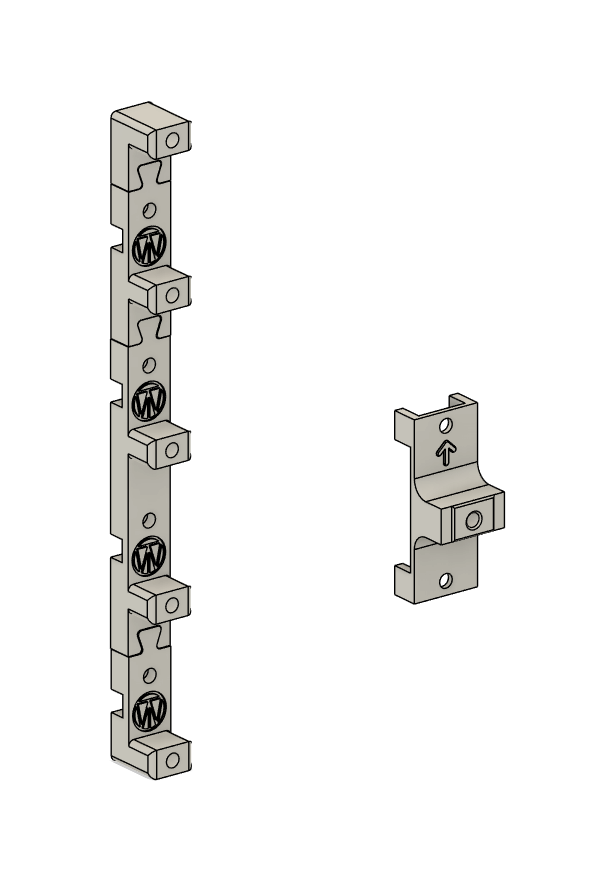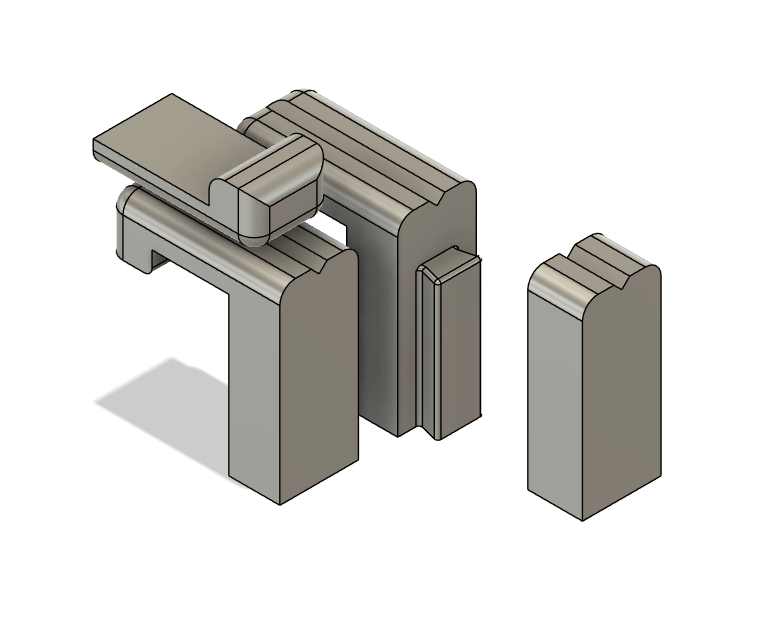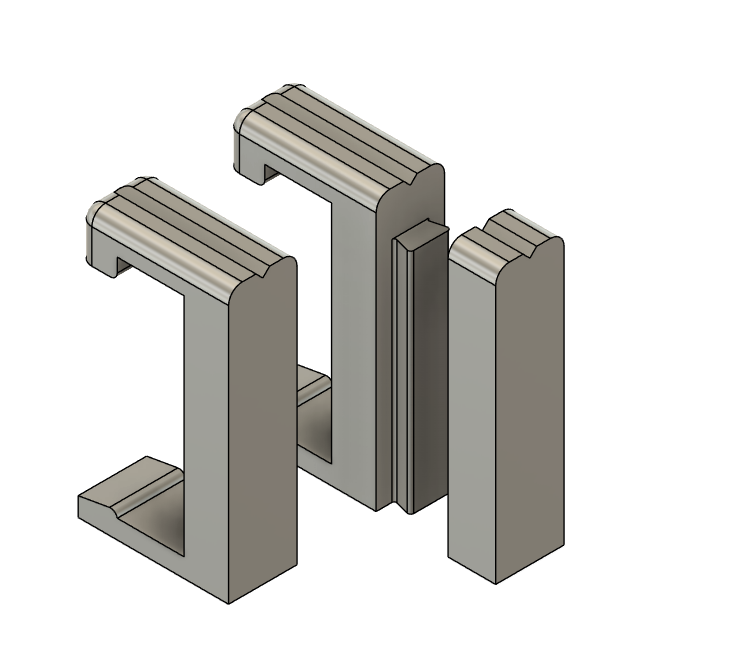Open Tool Wall (OTW) Creator Agreement
This Creator Agreement (“Agreement”) is made between the Open Tool Wall Program (“OTW”) and the undersigned contributor (“Creator”).
By submitting files, designs, models, documentation, or other creative works (“Works”) to the OTW ecosystem, the Creator voluntarily agrees to the following terms and conditions.
1. Purpose and Intent
1.1 The purpose of this Agreement is to establish a standard of quality, openness, and mutual benefit for all Works contributed to the OTW program.
1.2 The Creator acknowledges that OTW operates as a collaborative, open-source ecosystem focused on the design, testing, and dissemination of freely accessible tool system components and related materials.
1.3 This Agreement reflects a voluntary commitment by the Creator to uphold and advance these shared standards in good faith.
2. Commitment to Quality and Testing
2.1 The Creator warrants that any Work submitted to OTW has been personally fabricated, assembled, and tested to confirm that it functions as intended.
2.2 The Creator agrees to ensure that all submitted Works meet or exceed a minimum testing standard, defined as the successful production and validation of the design using commonly available manufacturing or printing methods.
2.3 The Creator shall disclose any known limitations, material requirements, tolerances, or special assembly considerations necessary for proper use of the Work.
2.4 OTW may, at its discretion, request verification or evidence of testing prior to publication or certification of a Work.
2.5 This obligation promotes user safety, reliability, and the overall technical integrity of the OTW repository.
3. Commitment to Open Standards
3.1 The Creator agrees that all submitted Works shall be governed exclusively by the OTW License, which provides that such Works are:
- Free to Use – available to all users without charge or restriction for personal, educational, or creative purposes;
- Free to Modify – open for adaptation, improvement, or incorporation into derivative works; and
- Free to Share – redistributable in original or modified form, provided attribution to the original Creator and continued application of the OTW License.
3.2 The Creator shall not impose any additional license terms, digital restrictions, or proprietary controls on any Work released into the OTW ecosystem.
3.3 The Creator affirms support for the OTW open standards and the maintenance of attribution integrity for all Works derived from or associated with their original contributions.
4. Agreement to Community Commercialization
4.1 The Creator acknowledges and agrees that OTW may engage in commercial activities involving the reproduction, sale, or licensed distribution of Works submitted under this Agreement (“Commercialization”).
4.2 Such Commercialization shall be conducted solely by or under authorization from OTW and exclusively for the benefit of the OTW program, including funding, outreach, and maintenance of community infrastructure.
4.3 The Creator grants OTW a non-exclusive, worldwide, royalty-bearing license to use, reproduce, modify, distribute, and commercialize the Work in connection with OTW’s mission and operations.
4.4 The Creator retains full authorship and moral rights to the Work and shall receive attribution in accordance with OTW’s standard crediting practices.
4.5 OTW may, at its discretion, share proceeds from commercial initiatives with participating Creators under separate partnership or royalty agreements, such as the OTW Partner License (OPL) or OTW Partner Commercial License (OPCL).
4.6 Nothing in this section shall restrict the Creator from using or licensing their Work independently outside of the OTW ecosystem, provided such use does not misrepresent affiliation with OTW.
5. Voluntary Participation and Ownership
5.1 Participation in the OTW program is entirely voluntary.
5.2 The Creator retains full copyright ownership of their Work, subject only to the license rights granted herein to OTW and users under the OTW License.
5.3 The Creator affirms that they are the original author or authorized licensee of the Work and that the Work does not infringe upon any third-party intellectual property rights.
5.4 The Creator indemnifies and holds harmless OTW and its affiliates from any claims arising from infringement or misrepresentation related to their submission.
6. Term and Termination
6.1 This Agreement shall take effect upon the Creator’s submission of a Work to OTW and shall remain in effect for as long as the Work is distributed or hosted by OTW.
6.2 Either party may terminate this Agreement by written notice; however, any rights granted to users under the OTW License shall remain perpetual and irrevocable for Works already released.
6.3 Termination shall not affect any ongoing commercial or licensing arrangements in progress at the time of notice.
7. General Provisions
7.1 Governing Law – This Agreement shall be governed by and construed in accordance with the laws of the jurisdiction in which OTW is registered, without regard to conflict of law principles.
7.2 Entire Agreement – This document constitutes the complete understanding between the parties concerning its subject matter and supersedes all prior communications or representations.
7.3 Modification – OTW may amend this Agreement from time to time; continued participation constitutes acceptance of any updated terms.
7.4 Severability – If any provision of this Agreement is found to be unenforceable, the remaining provisions shall remain in full effect.
7.5 Voluntary Execution – The Creator acknowledges that this Agreement is entered into freely and voluntarily, without coercion or expectation of monetary compensation beyond what is expressly provided.
8. Declaration of Commitment
By submitting my Work to the OTW platform, I hereby declare that:
- I have personally tested and verified the function and integrity of my design;
- I commit to uphold the open standards and licensing principles of the OTW program; and
- I authorize OTW to distribute, promote, and commercialize my Work in accordance with this Agreement for the benefit of the OTW community.